🤯 Introduction: These Tools Feel Like Magic
Let’s be honest — we’re all looking for shortcuts.
As students in 2025, life is intense. Assignments, coding, content creation, freelancing, internships… it’s like 10 tabs open in your brain, all crashing at once.
But what if I told you there are tools out there — totally free, no shady links — that can literally:
-
Do your research
-
Write essays
-
Summarize YouTube videos
-
Fix your code
-
And even make videos from plain text
Yeah. Sounds illegal, right?
Well… they’re not. And today, I’m exposing 10 AI tools that are so powerful, they honestly feel like cheating — but they’re 100% legal and free to use.
1. 🔍 Perplexity AI — Google on Steroids
Tired of Googling and clicking 7 links to find one answer?
Perplexity.ai gives you direct, summarized answers with sources, real-time search, and zero ads.
🧠 Perfect for:
-
Research
-
College reports
-
Quick definitions
-
Deep questions
2. 🧠 ChatGPT (Free Version) — The OG AI Assistant
Yes, ChatGPT is still unmatched.
From writing college emails to debugging C++ code, it’s your 24x7, stress-free, zero-judgment buddy.
🧠 Perfect for:
-
Explaining concepts
-
Solving doubts
-
Writing LinkedIn posts
-
Creating blog outlines
3. 🧾 Scribbr / Quillbot — Rephrase Without Losing Meaning
This one’s a lifesaver.
Quillbot lets you paraphrase ANY paragraph to avoid plagiarism — and Scribbr even checks your citations.
🧠 Perfect for:
-
Rewriting blogs
-
Making projects look original
-
Fixing awkward sentences
4. 📽️ TLDV (Too Long Didn’t View) — Summarize Zoom Calls or YouTube
Can’t sit through an hour-long lecture? Use TLDV.
It turns long videos or meetings into short, time-stamped notes with highlights.
🧠 Perfect for:
-
Lecture reviews
-
YouTube tutorials
-
Podcasts
-
Team meetings
5. 🗣️ ElevenLabs — Clone Your Voice (Scary Accurate)
Upload a voice sample — and it can speak anything in your voice.
Yes. It. Can.
🧠 Perfect for:
-
Audiobooks
-
Explainer videos
-
AI reels
-
Voiceovers (without talking)
6. ✍️ Jasper AI / Copy.ai (Free Tiers) — Write Like a Content Pro
Need a blog? Product description? Hook line?
These tools give you conversion-optimized text in seconds.
🧠 Perfect for:
-
Instagram captions
-
Blog intros
-
Ad copies
-
Email newsletters
7. 📚 Glasp — Highlight and Summarize the Web
Glasp lets you highlight ANYTHING on any web page and save it with notes. It even makes AI summaries.
🧠 Perfect for:
-
Research
-
Reading journals
-
Creating notes
8. 🎞️ Lumen5 — Turn Blogs into Videos
Paste your blog, and Lumen5 will create a full animated video with music, scenes, and subtitles. No editing skills required.
🧠 Perfect for:
-
YouTube Shorts
-
Instagram Reels
-
Affiliate product explainers
-
LinkedIn carousels
9. 🎨 Canva AI (Magic Write + Magic Design)
Canva now writes content AND designs graphics for you.
Just type: “Make a resume” or “Design poster for tech fest,” and BAM — it’s done.
🧠 Perfect for:
-
Resumes
-
Pitch decks
-
Posters
-
Insta stories
10. 📑 Summarize.tech — YouTube Videos, Summarized by AI
Paste any YouTube video link and it gives you a clean, timestamped summary with key points — especially useful for long interviews, webinars, and tutorials.
🧠 Perfect for:
-
Study channels
-
Tech videos
-
Seminars
-
Tutorials
🧠 Final Thoughts: Don’t Just Use AI… Master It
These tools aren’t just “cool.” They’re unfair advantages if you know how to use them smartly.
Don’t waste them on shortcuts only. Build:
-
Faster workflows
-
Better content
-
Smarter study systems
-
Passive income (if you blog or freelance)
2025 is the year of smart work. And with these tools? You’re already 10 steps ahead.



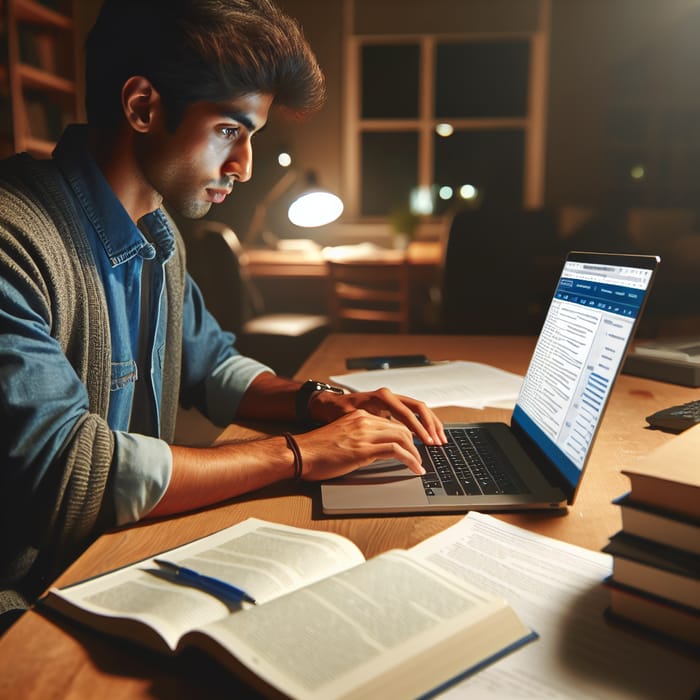
.png)
great tools
ReplyDelete